"Plain Text, and Plain Text Only, Please"
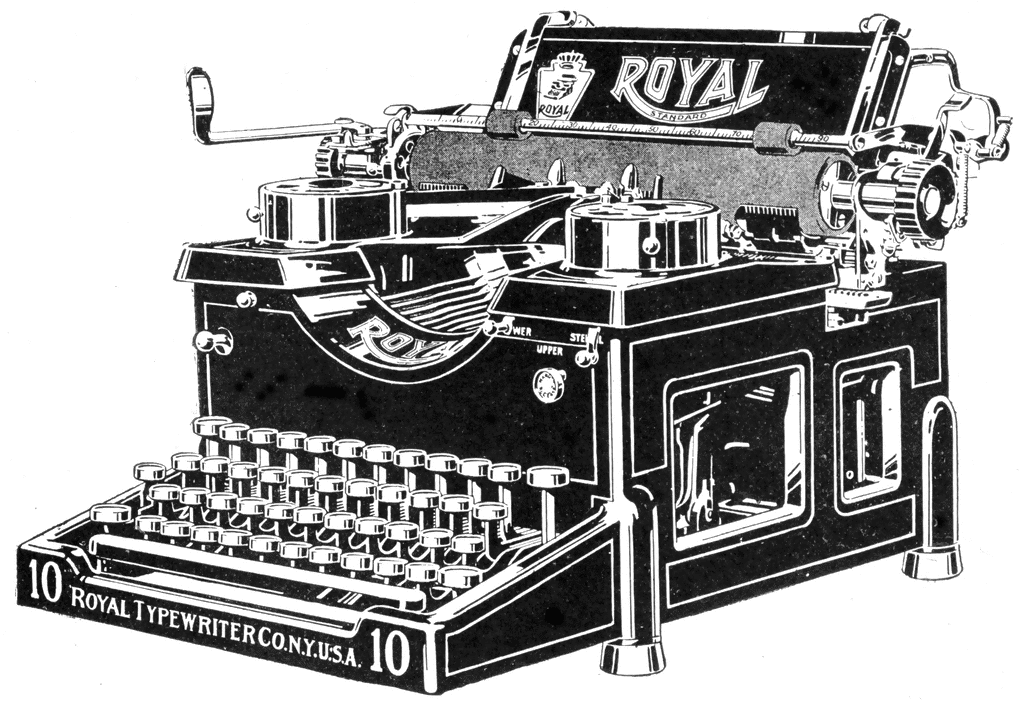
The list server computers work best when the list email is sent to them in Plain Text. That's a problem, since most of us write in Microsoft Word, WordPerfect, or OpenOffice.
If you cannot give up your favorite word processor, a man named Jonathan Hedley has put online a tool that allows a writer to plug in writing with Smart Quotes, em-dashes, and other rich text elements and create a Plain Text version.
Of course, there are other resources for writers in word processors beside the big three listed above. Two administrators of the IWW offer two resources.
I've been following the thread about converting Microsoft Word text into plain text for Workshop e-mails, and I thought I'd mention a great little program I've been using called DocPad. It's a freeware program that claims to be a replacement for Windows' notepad application. But it's much, much more than that.
DocPad is actually a full-featured plain-text word processor. You can use any font you like, (I use Arial) but the document in the editing window will always be in plain text and perfectly formatted for pasting into your e-mails, whether you use e-mail client software like Outlook Express or Thunderbird, or a web-based e-mail application like Hotmail or GMail.
There are no strange characters, no mangled paragraphs, nothing but perfectly formatted, easy-to-read plain text. Just write your works in DocPad and do a copy and paste into your e-mails. You can even associate plain text files to open in DocPad. You can paste Word text into Docpad and the only thing you'll have to clean up are paragraph indentations that may be indented too much.
When you load a DocPad plain text document into Word, the formatting is perfect, but in the Courier font, and of course, no bold or italics, but you can do that in Word.
DocPad is packed with bells and whistles including document statistics, (word count, character count, etc.) a spell checker, macros, a selection of skins, (I use the Soothing skin) a built in calculator, a calendar, print, print preview, search and replace, bookmarks, and much more. You can read all about DocPad's features and download it here.
I've been a member of the Workshop for over 10 years, and the administrator of Prose-P for about 8 of those years, and DocPad is the best plain text word processor I've ever used. Due to malicious code and virus concerns, many online markets (and print markets that accept electronic submissions), both paying and non-paying, now request that writers submit their works only as plain text e-mails. No HTML formatted e-mails or attached files will be accepted.
That's why I use DocPad as my plain text word processor. It's the best at plain text, and it's easy to load the plain text documents you create in DocPad into a regular word processor like Word or OpenOffice (which I use).
I hope you like it as much as I do.
Carter Jefferson, one of the administrators of the PRACTICE list, recommends "Jarte \jär · 'tay\ noun (est. 2001) 1. A free word processor based on the Microsoft WordPad word processing engine built into Windows. 2. A fast starting, easy to use word processor that expands well beyond the WordPad feature set. 3. A small, portable word processor whose documents are fully compatible with Word and WordPad."

No comments:
Post a Comment